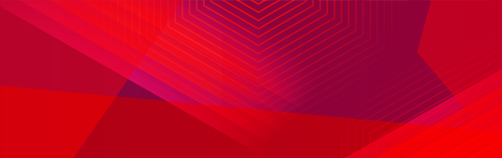Consistent Day 2 VMware Operations: No Longer a Pipe Dream
- Kiera Quinn
- -
- RackN Solutions
You may have heard how important day 2 operations are, but what does it take to ensure smooth, consistent day 2 operations? Let’s walk through how Digital Rebar can help, using VMware ops as an example.
Operational Stages by Day
Automation is critical to the idea of software lifecycle, especially as our industry moves towards widespread adoption of continuous integration and continuous delivery practices. You’ll see references to days when you read up on what’s required to jump start a software lifecycles. This Cisco community post does a great job of explaining and correlating how these days are defined by different parts of the industry. Here’s a general overview:
- Day 0:
Minimum configuration of hardware nodes so they can connect to service deployment engine - Day 1:
Connection to and deployment of all required firmware, software, configs, etc to launch the software or service. - Day 2:
Software or service is live and available to users. This is where things get real. Successful day 2 operations are really stable, robust, resilient operational practices.
Interestingly enough, you can’t have resilient day 2 operations without excellent install processes. You can read more about that here.
Resilient Infrastructures Need Robust Maintenance Modes
No one plans to build infrastructure like a house of cards, but it happens anyway! Have you ever noticed that the harder it is to do a single maintenance operation, the less likely is is that any maintenance will be performed? Accumulating a lot of small changes undermines your ability to perform targeted maintenance. The whole system becomes increasingly fragile and may fall completely out of maintenance as you continue to stack up simple operational housekeeping tasks.
It is vital to provide a robust maintenance mode for your data center infrastructure if you want smooth day 2 operations. Maintenance mode allows you to take a running infrastructure and pull it offline temporarily to update, patch, or perform other maintenance operations. The infrastructure can be quickly returned to service without making any unnecessary changes once the required updates have been completed.
Use maintenance mode to facilitate small footprint changes, such as targeted updates or patches. However small and targeted changes sometimes are the most difficult ones to execute since data center infrastructure is complex. The secret to doing this well is to be able to make it easy to execute rapid, small changes.
Digital Rebar Maintenance Mode Enables Seamless Day 2 Operations
The essence of Digital Rebar Maintenance Mode is small, targeted, fast operations. Ideally, if no change is necessary, the current system won’t even be interrupted. Because of this, Digital Rebar can also collect conformance and compliance data, enabling you to prove that the system is in the correct operating environment.
How does it work? Digital Rebar uses a standard “universal” series of workflows to perform installs, upgrades, rebuilds and decommissioning. These same workflows are repurposed to perform the maintenance steps on the systems that are under supervision (the ones that require the maintenance).
Using Digital Rebar Maintenance Mode to Perform Maintenance on a VMware Cluster
Let’s see how this would work if we needed to update a VMware cluster. If the cluster is up up and running, it is hosting VMs that host applications for end users. To maintain smooth day 2 operations and keep all applications up and running, any operational tasks for the underlying hardware must be targeted, fast operations.
Here’s an example of how Digital Rebar Maintenance Mode could be used to execute an emergency BIOS upgrade on a VMware cluster :
- Take a server running VMware offline.
- Run through BIOS Upgrade patches on the system.
- Determine if BIOS upgrade patches need to be performed.
- Upgrade the BIOS patches.
- Return the server to normal operations.
In this example, Digital Rebar Maintenance Mode only includes the defined maintenance: upgrading the BIOS of a VMware server. It won’t perform any other operation such as upgrading or patching VMware, changing credentials, or passwords. It will just fix the specified server to the desired spec and then return it to normal operations.
VMware Integration
These tasks that make up a Digital Rebar Maintenance Mode interact with ESXi and patch VMware’s software before you perform a physical server maintenance mode. In fact, Digital Rebar Maintenance Mode will tell you if your physical systems are out of date. After you bring the servers into compliance, you’re able to take advantage of VMware’s native strengths to patch, maintain, and monitor its own software.
Ideally, Digital Rebar Maintenance Mode is applied seamlessly to one machine at a time across the entire cluster. You can harden this process and put it on a continuous rotation, ensuring . the cluster is updated continually. If a change is necessary, there is no need to batch them or even wait to do several at once.
The ability to make quick, small changes to the underlying physical infrastructure with confidence really revolutionizes VMware administration.
Real Talk
We built the entire Digital Rebar stack on an ongoing, dynamic basis with the Maintenance Mode capability. This revolutionary slipstream, just-in-time operational control for the data center means you no longer need to find service windows or wait for big patch updates. Instead, now you can incrementally improve and harden your infrastructure on a day-to-day basis as changes are necessary.
Digital Rebar Maintenance Mode can ensure your successful day 2 data center operations. Why not try it for yourself? A trial is available at https://rackn.com/trial. You can also read more about our VMware solution here.