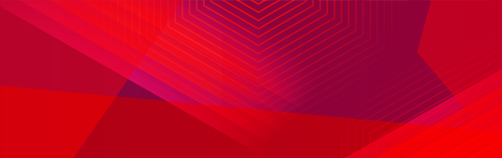Bare Metal Hypervisors
- Kiera Quinn
- -
- Virtualization
For those seeking optimal performance, scalability, and flexibility in their virtual machines, a bare metal hypervisor is the answer you seek. From cloud edge environments to high-performance computing setups, these powerful tools unlock unmatched control and efficiency. Still, it’s important to understand just what, exactly, a bare metal hypervisor is in the first place, as well as how you can choose the right one. Below is everything you need to know.
What Is a Bare Metal Hypervisor?
A bare metal hypervisor, also known as a Type 1 hypervisor, is software that runs directly on physical hardware without the need for a host operating system (OS). It delivers exceptional performance by interfacing directly with the server’s CPU, memory, and storage. A bare metal approach is, therefore, ideal for latency-sensitive applications like real-time analytics and virtualization-heavy data centers.
A bare metal hypervisor eliminates the overhead of an intermediary OS, giving you maximum control over your resources. That is what makes it a favorite in enterprise data centers, cloud edge deployments, and HPC environments, where every millisecond counts, and excessive latency is a non-starter.
However, as you know, there is always a “catch” when it comes to digital infrastructure, and in the case of bare metal virtualization, that comes down to its potential complexity. That is, of course, unless you have the right tools, and that’s where RackN steps in. Digital Rebar offers bare metal provisioning that automates hypervisor installation and configuration.
Type 1 vs. Type 2 Hypervisors
To understand the power of bare metal virtualization, it’s helpful to compare the two main types of hypervisors: Type 1 and Type 2.
Type 1 (Bare Metal)
Type 1 hypervisors, like VMware ESXi, Microsoft Hyper-V, and KVM, run directly on the hardware, translating to the following benefits for your business:
- Reduced overhead costs and fewer surprises during installation
- Better performance and resource distribution
- Isolation that promotes strong security
It is these qualities that make bare metal hypervisors the preferred choice for enterprise-grade infrastructure. Using them enables you to exercise better control over resource allocation and support host machines at scale, resulting in a virtual environment with fewer vulnerabilities, better bandwidth, and broader compatibility with open source and mainstream solutions.
Type 2 (Hosted)
Type 2 hypervisors, such as VirtualBox or VMware Workstation, run on top of an existing OS, like Windows or Linux. They are far easier to set up and great for development or testing environments, but you’ll run into additional overhead when using them. Additionally, the underlying hardware isn’t built for the scale or performance demands of enterprise infrastructure.
Evaluating Top Bare Metal Hypervisors
The decision between a bare metal server and a hosted physical server ultimately comes down to your priorities. You may need a simpler setup, or perhaps qualities like speed, security, and scalability are most important. For most organizations using virtual servers, bare metal hypervisors are the clear winner.
But even with that fundamental choice out of the way, you have another one to address: Picking the right computing hardware for your business. There are tons of options out there, which makes for a double-edged sword situation.
Key Evaluation Criteria
Selecting the right bare metal hypervisor to power your virtualization software comes down to asking the following questions regarding these factors:
Performance: How efficiently does it use hardware resources?
Security: Does it provide robust isolation for virtual machine monitor (VMM) processes?
Hardware Compatibility: Does it support your existing servers?
Management Tooling: Are there integrations for automation and orchestration?
If some of your team members have experience with bare metal hypervisors, they can help guide the conversation. In any case, you’ll want to gather information from a variety of sources, including third-party reviews and bare metal experts like RackN. The goal is to take an honest look at the pros and cons of each potential hypervisor so you can make a smart investment for your business.
Leading Options
Here’s a short list of the top four bare metal hypervisor solutions to help you focus your efforts:
VMware ESXi
VMware ESXi is the gold standard for enterprise virtualization. It’s known for its exceptional reliability and offers advanced features like vSphere for centralized VMM processes. It’s a great fit if you need to support diverse workflows. The only downside is that, even though vendor support is high, the licensing costs are higher.
Microsoft Hyper-V
Hyper-V shines in Windows-centric environments. Its hypervisors are integrated with Windows Server and Azure, making Hyper-V a natural choice if you are already heavily invested in Microsoft’s ecosystem. It offers solid performance and management tools to make life easier on your IT team.
As you might expect, though, the platform is less flexible for non-Windows workloads, which can add to your implementation costs.
KVM (Kernel-Based Virtual Machine)
KVM is an open-source, bare metal hypervisor, and a favorite among teams using Linux-first environments and platforms like OpenShift. You should consider KVM if you need a lightweight, flexible, and highly customizable solution. The major downside, of course, is that you’ll need a deep understanding of Linux.
Xen
Xen is another open-source Type-1 hypervisor, and it is used in some cloud platforms, like AWS. It’s known for its simplicity and efficiency, particularly for containerized or cloud-native workloads. One thing to note, though, is that Xen is part of a much smaller ecosystem compared to KVM and VMware.
RackN’s Role
Deploying a bare metal hypervisor can be complicated. You must prepare for driver installations, countless compatibility checks, and manual configurations. There is an alternative, though: RackN.
Bare metal automation is our specialty. Our Digital Rebar platform automates the entire process to slash the costs of hypervisor installation and implementation. With it, you can do the following:
- Automate setup
- Ensure consistency
- Support hybrid environments
Our team delivers cloud-like automation for on-premises hardware, eliminating the need for manual steps and reducing the risks of errors.
Avoid Vendor Lock-In With RackN
You can avoid vendor lock-in and build bespoke digital infrastructure that supports the specific use cases of your organization with Digital Rebar. No matter which hypervisor you choose or the OEM of the server you run it on, Digital Rebar’s IaC-based automation makes its deployment seamless. By automating your bare metal virtualization setup, our experts ensure consistency and reduce downtime. And for an in-depth comparison of OpenShift Virtualization vs VMware, check out this blog post of ours.
Book a call with our team today to learn more!